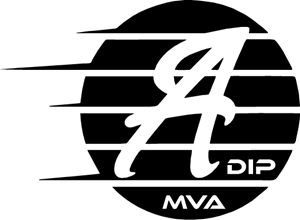lca tuning Logo
Logo

About lca tuning Logo
The logo depicted is for 'LCA TUNING'. It features text primarily in uppercase letters along with graphic elements. The central part of the logo consists of the name 'LCA' in large, bold, sans-serif font, with a striking red color. Next to it, 'TUNING' is written in a similar font but slightly smaller size and all in black, except for the letter 'U' which is highlighted in red, matching the color of 'LCA'. Below 'LCA TUNING', the word 'EQUIPMENT' is written in a smaller, thin, all-caps sans-serif font and in gray color. Overarching the text at the top is a curved line that starts and ends at the edges of the text, simulating a sort of arch or eyebrow over the company name. The curved line is a gradient gray, starting darker at the ends and becoming lighter towards the center. The overall color palette includes black, red, and shades of gray.
The lca tuning logo is a automotive and car logo made up of around 2 different colors.
The lca tuning logo contains a number of different shapes, including 6 squares and 1 rectangle.
We have pulled the following text out of the logo: I U IN WIPMENT.
The lca tuning logo is a Auto, Auto And Moto, Argentina, Lca and Tuning logo.
Basic Colors
We've taken a look at the image and pulled out some colors that are common across lots of logos. The colors below aren't the exact colors found in the image, but approximations to common colors.
Advanced Colors
We've extracted the below 'advanced colors' from the logo. These should be much closer to the actual colors found in the logo. Our extractor tries to only take the main colors of the image and tries to ignore shading on anti-aliasing or shadows. This generally leads to better results, but in some circumstances you might find a few unusual colors being pulled from the logo.
Hex Colors
The below are the hex colors that are found in the logo. You can assume that these are the actual colors used in the logo. Our color extraction tool that takes the colors from the logo tries to ignore anti-aliasing and shadows, so you may sometimes find a slightly odd result, but this is rare. These colors should be very similar to the Advanced Colors, but you'll notice subtle differences. If you're interested in the exact color then use the hex, but if you're trying to describe the logo then use the Advanced Color or the Basic Color above.